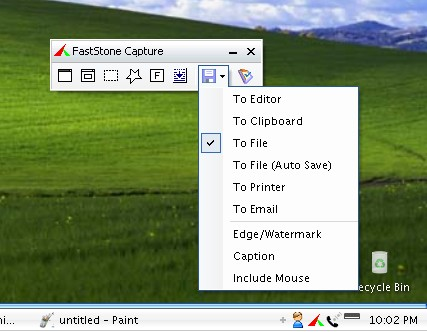FastStone Capture 9.7
FastStone Capture 9.7
Screenshots of FastStone Capture
FastStone Capture Editor's Review
FastStone Image Viewer is an image browser, editor and converter, with a great range of features, a slick user-friendly interface, and a fast, lightweight build.
Alongside the essential editing features that many people have come to expect from any top-tier photo editor, FastStone Image Viewer also has a wide range of picture adjustment tools and a surprisingly in-depth, musical slideshow creator. The programs innovative full-screen mode uses hidden toolbars to let you view your images with clarity, and a full-suite of editing and organisational tools are only a second away if you need them.
Pros: Fast, great image browser and viewer, easy-to-use.
Cons: Basic editing suite.
Conclusion: With support for all popular graphic formats, there’s not much that the average user won’t be able to open with FastStone Image Viewer. When it does open these files, it loads them extremely quickly on an image browser that is second to none. The interface is slick, the full screen mode is genuinely intuitive, and you can fully customise the skin for those who want to tweak the colour-scheme.There’s no doubt about it, this is a great way to organise and view your images, and with a solid array of editing tools, you’ll be able to crop, re-size and edit your pictures to your heart’s content.
Fair warning though, anyone who requires a professional standard of photo editing capabilities will need to upgrade. FastStone Image Viewer has all of the features that you’d expect from a free image editor, but it’s by no means completely comprehensive. However, with a free for home use licence, you’re not going to find a better image editing suite out there without bumping up to professional standard. This is an essential download.
FastStone Capture Publisher's Description
FastStone Image Viewer is a fast, stable, user-friendly image browser, converter and editor. It has a nice array of features that include image viewing, management, comparison, red-eye removal, emailing, resizing, cropping, retouching and color adjustments. Its innovative but intuitive full-screen mode provides quick access to EXIF information, thumbnail...
Read moreOther Languages
Look for Similar Items by Category
Feedback
- If you need help or have a question, contact us
- Would you like to update this product info?
- Is there any feedback you would like to provide? Click here
Popular Downloads
-
 Kundli
4.5
Kundli
4.5
-
 Grand Auto Adventure
1.0
Grand Auto Adventure
1.0
-
 Hill Climb Racing
1.0
Hill Climb Racing
1.0
-
 Grand Theft Auto: Vice City
1.0
Grand Theft Auto: Vice City
1.0
-
 Cool Edit Pro
2.1.3097.0
Cool Edit Pro
2.1.3097.0
-
 Cheat Engine
6.8.1
Cheat Engine
6.8.1
-
 Iggle Pop
1.0
Iggle Pop
1.0
-
 Tom VPN
2.2.8
Tom VPN
2.2.8
-
 Macromedia Flash 8
8.0
Macromedia Flash 8
8.0
-
 Zuma Deluxe
1.0
Zuma Deluxe
1.0
-
 MKV Player
2.1.23
MKV Player
2.1.23
-
 Vector on PC
1.0
Vector on PC
1.0
-
 Minecraft
1.10.2
Minecraft
1.10.2
-
 Microsoft Office 2010
Service...
Microsoft Office 2010
Service...
-
 Horizon
2.9.0.0
Horizon
2.9.0.0
-
 Netcut
2.1.4
Netcut
2.1.4
-
 Windows XP Service Pack 3
Build...
Windows XP Service Pack 3
Build...
-
 Auto-Tune Evo VST
6.0.9.2
Auto-Tune Evo VST
6.0.9.2
-
 Ulead Video Studio Plus
11
Ulead Video Studio Plus
11
-
 Pro Evolution Soccer 2015
1.0
Pro Evolution Soccer 2015
1.0